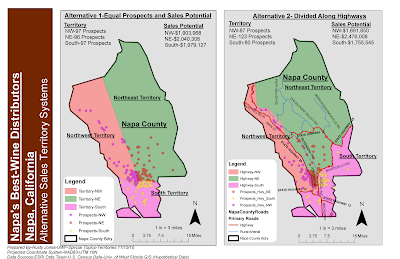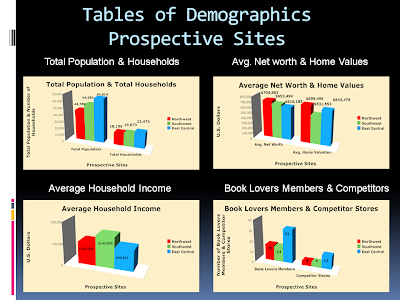Report Week
This weeks submittal shows the optimal driving routes to the 'Top Ten Prospects in each of the 3 sales territories. The Network Analyst tool bar was utilized to find the optimal driving routes for the sales people. I also checked the attribute tables for the top ten prospects in each territory and they were somewhat equitable.
Wednesday, November 24, 2010
Tuesday, November 16, 2010
Project 4-GIS & Transportation
Week 2-Analyze-Determine Sales Territories
This weeks goals are to provide the fictional company, Napa's Best-Wine Distributors with a sales territory division. One system is to show a somewhat equitable system and the other is to show the territories to being divided by the major roads.
Map 1-Showing two systems for dividing the territories. One system shows an equitable system with a more or less equal number of prospects and sales potential within 5% of the mean of potential sales. The other system divides the territories by the major road system in Napa County.
Map 2- Shows the preferred system of dividing the territory by an equal number of prospects and sales potential, as shown above but with more detail.
I have chosen Alternative 1 as the most equitable system. However, I believe it is possible to design 'highway system' with equality. This would necessitate using local collector streets for the routes. This may result in longer travel times for the sales force. Alternative 1, I believe is more fair. It divides the highest density area (Napa City) amongst the sales people. I also believe that the County is not so large to create a burden, although the salesperson in the South territory will have less driving to make the sales calls. With that said, I believe most salespeople would prefer a system of equality in prospects and sales potential. Given enough time and understanding the true driving times, the highway system may have merit, but it may be difficult to design?
This weeks goals are to provide the fictional company, Napa's Best-Wine Distributors with a sales territory division. One system is to show a somewhat equitable system and the other is to show the territories to being divided by the major roads.
Map 1-Showing two systems for dividing the territories. One system shows an equitable system with a more or less equal number of prospects and sales potential within 5% of the mean of potential sales. The other system divides the territories by the major road system in Napa County.
Map 2- Shows the preferred system of dividing the territory by an equal number of prospects and sales potential, as shown above but with more detail.
I have chosen Alternative 1 as the most equitable system. However, I believe it is possible to design 'highway system' with equality. This would necessitate using local collector streets for the routes. This may result in longer travel times for the sales force. Alternative 1, I believe is more fair. It divides the highest density area (Napa City) amongst the sales people. I also believe that the County is not so large to create a burden, although the salesperson in the South territory will have less driving to make the sales calls. With that said, I believe most salespeople would prefer a system of equality in prospects and sales potential. Given enough time and understanding the true driving times, the highway system may have merit, but it may be difficult to design?
Tuesday, November 9, 2010
Project 4-GIS & Transportation
Week 1-Prepare--Managing Sales Territories and Routes
This project is to show a hypothetical wine distributor known as Napa's Best and how sales territories may be divided equitably to three sales people within Napa County. The maps shown below are the initial preparation showing the number of households, total number of restaurants, liquor stores and the overall wine sales within the County per household. As one can see there is a higher concentration of restaurants and liquor stores around the Napa, CA area but the restaurant, liquor and wine sales per household in the west-central portion of the county are high over a large geographical area. In the next phase of analysis it may become clearer on what the most equitable way to divide the territory is? However at this time, it appears that some equality will have to be given to divide the Napa City area amongst the sales people as the largest number of potential accounts (restaurants and liquor stores) are within this area. Guess we'll see!
This project is to show a hypothetical wine distributor known as Napa's Best and how sales territories may be divided equitably to three sales people within Napa County. The maps shown below are the initial preparation showing the number of households, total number of restaurants, liquor stores and the overall wine sales within the County per household. As one can see there is a higher concentration of restaurants and liquor stores around the Napa, CA area but the restaurant, liquor and wine sales per household in the west-central portion of the county are high over a large geographical area. In the next phase of analysis it may become clearer on what the most equitable way to divide the territory is? However at this time, it appears that some equality will have to be given to divide the Napa City area amongst the sales people as the largest number of potential accounts (restaurants and liquor stores) are within this area. Guess we'll see!
Thursday, October 28, 2010
Project 3-GIS & Economics
Project 3-Final Report for Better Books, Inc
Site Selection Analysis for New Store
This was a fun project with lots of real world applications! The color of the slides gets a little lost in the background but I still think they are visible.
Site Selection Analysis for New Store
This was a fun project with lots of real world applications! The color of the slides gets a little lost in the background but I still think they are visible.
Sunday, October 24, 2010
Project 3-GIS & Economics
Part 2-Analysis for siting a new store for the Better Books franchise.
Step 1- Review market areas
This portion of the project analyzes two market conditions. The first map shows the market areas around both hypothetical stores representing the area responsible for 60% of all sales. This also contained another polygon surrounding the 60% area showing the area of 80% of the sales. It was deemed that the most important measure was the concentration of sales closest to the book stores, so only the 60% area is shown. The household income and the Book Lover Club members are also shown.The second map shows the area around each store showing driving times to the stores for 1 minute and 3 minutes. After reviewing both of these markets and comparing against demographics, such as total population, annual population growth, household income and average home valuation it was determined that that the Steiner store has a population that is growing and has a higher net worth and higher home values. Comparing the statistics of drive time to the stores, the population surrounding the Steiner store is over three times larger within 1 minute and over 2 times larger than the Bosworth store. The net worth, and home valuations are still higher in the Steiner neighborhoods. In both cases the Bosworth area has a higher average household income but it is also noted that the Book Lover Club annual sales are consistently higher for the Steiner store. It was determined that the Steiner Store is the model store.
Step 2-Review potential book store sites.
Three sites have been determined for new stores. The are the Northwest, Southwest and East Central locations. The following map shows a 1 mile buffer radius from the potential stores with the census blocks shown that have their centroid within the 1 mile buffer. The demographics for these stores have also been examined. At first glance the East Central appears to be the most desirable location for a new store as it has the highest overall population, the highest number of households and highest number of Book Lover Club members. However currently there are 12 competitor stores within a 1 mile radius of this location. It is also noted that although the Northwest store has the lowest overall population, it has the highest average household income, highest average net worth and highest home values. The Northwest location has only 4 competing stores within the 1 mile buffer and the 2nd highest number of Book Lover Club members. It appears at this point in the analysis, the Northwest location will have the best possibility of success based on these statistics and factors. No real estate costs were determined for any of these sites.
Step 1- Review market areas
This portion of the project analyzes two market conditions. The first map shows the market areas around both hypothetical stores representing the area responsible for 60% of all sales. This also contained another polygon surrounding the 60% area showing the area of 80% of the sales. It was deemed that the most important measure was the concentration of sales closest to the book stores, so only the 60% area is shown. The household income and the Book Lover Club members are also shown.The second map shows the area around each store showing driving times to the stores for 1 minute and 3 minutes. After reviewing both of these markets and comparing against demographics, such as total population, annual population growth, household income and average home valuation it was determined that that the Steiner store has a population that is growing and has a higher net worth and higher home values. Comparing the statistics of drive time to the stores, the population surrounding the Steiner store is over three times larger within 1 minute and over 2 times larger than the Bosworth store. The net worth, and home valuations are still higher in the Steiner neighborhoods. In both cases the Bosworth area has a higher average household income but it is also noted that the Book Lover Club annual sales are consistently higher for the Steiner store. It was determined that the Steiner Store is the model store.
Step 2-Review potential book store sites.
Three sites have been determined for new stores. The are the Northwest, Southwest and East Central locations. The following map shows a 1 mile buffer radius from the potential stores with the census blocks shown that have their centroid within the 1 mile buffer. The demographics for these stores have also been examined. At first glance the East Central appears to be the most desirable location for a new store as it has the highest overall population, the highest number of households and highest number of Book Lover Club members. However currently there are 12 competitor stores within a 1 mile radius of this location. It is also noted that although the Northwest store has the lowest overall population, it has the highest average household income, highest average net worth and highest home values. The Northwest location has only 4 competing stores within the 1 mile buffer and the 2nd highest number of Book Lover Club members. It appears at this point in the analysis, the Northwest location will have the best possibility of success based on these statistics and factors. No real estate costs were determined for any of these sites.
Monday, October 18, 2010
Project 3-GIS & Economic Development
Week 1-Prepare Data
This week's submittal represents a hypothetical book store chain in San Francisco, CA. The Better Books store is trying to determine where to open a new store. The maps represent the following: Map 1 is the demographics of the area, Map 2 shows a 1 mile buffer radius around each store and how many of the Better Book Lover's club reside within those buffers. Map 3 shows the market areas based on U.S. Census data showing the census blocks that their centroid within the 1 mile buffer. Map 4 shows the market areas overlaid with the the percentage of the population that has had some college. The project to this point has been straightforward except for loading these large (12-15mb) maps into this blog. I had to compress the size, so the quality of the maps is not as clear as I would like. In addition to these maps a calculation page was prepared showing average household income, number of households and average home values within the market areas.
This week's submittal represents a hypothetical book store chain in San Francisco, CA. The Better Books store is trying to determine where to open a new store. The maps represent the following: Map 1 is the demographics of the area, Map 2 shows a 1 mile buffer radius around each store and how many of the Better Book Lover's club reside within those buffers. Map 3 shows the market areas based on U.S. Census data showing the census blocks that their centroid within the 1 mile buffer. Map 4 shows the market areas overlaid with the the percentage of the population that has had some college. The project to this point has been straightforward except for loading these large (12-15mb) maps into this blog. I had to compress the size, so the quality of the maps is not as clear as I would like. In addition to these maps a calculation page was prepared showing average household income, number of households and average home values within the market areas.
Monday, October 11, 2010
Project 2-GIS and Landscape Design
Report Week-Marin, California Tree Study
Project Goals--To show the number of trees and the energy savings associated with trees.
and to show the number of trees that need to be planted to offset ½ of the energy costs associated with the proposed Marin City Center.
This map is to show the number of trees in the neighborhoods and the energy savings based an average cost of $4.39 per tree.
This map shows the Proposed Marin City Center.
Overall I thought this was a fun project and has a number of real world applications. It would seem that many municipalities will be undertaking studies like this to determine if the cost of mapping, planting and maintenance are beneficial to the city. As can be seen, an energy savings is only one of the benefits. Other benefits include: stormwater management, help with soil erosion, carbon storage and sequestration and an increase in property values.
Calculating the energy costs and the number of trees that needed to be planted for the proposed Marin City Center had a few challenges, as there was limited information on the building sizes or number of building proposed. I made a "crude" count of the buildings for my calculations and ultimately ended with around 1,200 trees that needed to be planted to offset ½ of the energy costs for the proposed City Center.
Project Goals--To show the number of trees and the energy savings associated with trees.
and to show the number of trees that need to be planted to offset ½ of the energy costs associated with the proposed Marin City Center.
This map is to show the number of trees in the neighborhoods and the energy savings based an average cost of $4.39 per tree.
This map shows the Proposed Marin City Center.
Overall I thought this was a fun project and has a number of real world applications. It would seem that many municipalities will be undertaking studies like this to determine if the cost of mapping, planting and maintenance are beneficial to the city. As can be seen, an energy savings is only one of the benefits. Other benefits include: stormwater management, help with soil erosion, carbon storage and sequestration and an increase in property values.
Calculating the energy costs and the number of trees that needed to be planted for the proposed Marin City Center had a few challenges, as there was limited information on the building sizes or number of building proposed. I made a "crude" count of the buildings for my calculations and ultimately ended with around 1,200 trees that needed to be planted to offset ½ of the energy costs for the proposed City Center.
Monday, October 4, 2010
Project 2-GIS & Landscape Design/Management
Part 2-Analysis
This phase of the project utilized a number of the Spatial Analyst tools. The biggest challenges came with the processing phases. Initially the image files (photos) were evaluated using the Isocluster tool, followed by the software using the Maximum Likelihood evaluator. This was to classify the images into 50 classes. Initially this process failed many times. I was able to get it to process using 25 classes. Later the instructor provided a 50 class raster using the mosaic tool. I then changed my strategy from using the 7 images I had converted to using the provided mosaic file. The next steps involved identifying the pixel values to determine the types of land classes. The goal being to classify into 3 classes, either Trees, Grass or Impermeable surfaces. I then used the Reclass tool to classify the 50 classes into three classes. This process ultimately failed over 15 times, however through a consultation with my GIS internship supervisor, I found some work-arounds using the Extract by Attributes. After this Extract by Attributes the software had no issues reclassifying the raster to 3 classes. Another part of this whole process involved using the Extract by Mask tool to make the project relevant to just the neighborhoods of the study area. Finally the tables were manipulated using the field calculator to compute percentages of trees, carbon storage and carbon sequestration, followed by constructing the graphs to add to the maps.
Despite some processing frustrations, I learned a number of things about the Spatial Analyst tool set and classifying and reclassifying rasters
This phase of the project utilized a number of the Spatial Analyst tools. The biggest challenges came with the processing phases. Initially the image files (photos) were evaluated using the Isocluster tool, followed by the software using the Maximum Likelihood evaluator. This was to classify the images into 50 classes. Initially this process failed many times. I was able to get it to process using 25 classes. Later the instructor provided a 50 class raster using the mosaic tool. I then changed my strategy from using the 7 images I had converted to using the provided mosaic file. The next steps involved identifying the pixel values to determine the types of land classes. The goal being to classify into 3 classes, either Trees, Grass or Impermeable surfaces. I then used the Reclass tool to classify the 50 classes into three classes. This process ultimately failed over 15 times, however through a consultation with my GIS internship supervisor, I found some work-arounds using the Extract by Attributes. After this Extract by Attributes the software had no issues reclassifying the raster to 3 classes. Another part of this whole process involved using the Extract by Mask tool to make the project relevant to just the neighborhoods of the study area. Finally the tables were manipulated using the field calculator to compute percentages of trees, carbon storage and carbon sequestration, followed by constructing the graphs to add to the maps.
Despite some processing frustrations, I learned a number of things about the Spatial Analyst tool set and classifying and reclassifying rasters
Tuesday, September 28, 2010
Project 1-Asthma-San Francisco Bay Area
Analysis of Asthma Hospitalization and Correlation with Air Quality and Race
It is this observers point of view that if funds were to be allocated. Alameda & Solano Counties should receive the dollars as they have large African American populations. These counties are also relatively uninsured and have higher unemployment. The air quality in these counties also are the worst in the Bay Area and which possibly points toward a correlation to the higher asthma hospitalization rates in these counties.
Some Issues: My hospital files seems to show varying amounts of hospitals. I think it has doubled up in some cases. I also had problems computing and showing "proximites" to hospitals in the Oakland, CA area due, I believe to the tainted hospital files.
This project was iniated for a presentation to a county board, hospital or other government officials. It is to show asthma hospitalizations for the San Francisco Bay Area. It seeks to find which counties, or ethnic groups may be more susceptible to asthma hospitalizations and therefore should receive more government or private funding. Factors shown for this determination include, total number of hospitalizations, county populations, air quality, race distribution and uninsured/unemployment rates.
Observations & Conclusions
Alameda and Santa Clara Counties have the largest populations. The largest ethnic group is Hispanic. The group with the most hospitalizations for Asthma is the African-American group. The most African Americans are concentrated in the Oakland, California area of Alameda County. The closest hospitals to this area are Oakland East and Oakland West hospitals.
It is this observers point of view that if funds were to be allocated. Alameda & Solano Counties should receive the dollars as they have large African American populations. These counties are also relatively uninsured and have higher unemployment. The air quality in these counties also are the worst in the Bay Area and which possibly points toward a correlation to the higher asthma hospitalization rates in these counties.
Some Issues: My hospital files seems to show varying amounts of hospitals. I think it has doubled up in some cases. I also had problems computing and showing "proximites" to hospitals in the Oakland, CA area due, I believe to the tainted hospital files.
Monday, September 6, 2010
Project 1-Prepare
Air Pollution, Asthma and Race in the San Francisco Bay Area
Links to Metadata files as created:
Link 1
Census Table PCT-6
Link 2
Asthma Hospitalization Rates
Link 3
Ozone Levels Bay Area 2004
Link 4
Particulate Matter Bay Area
These were the only files I created Metadata for as the other files in my ArcMap drawing already had Metadata created. A learning experience navigating around the Metadata Editor...............I'll be quicker next time!
Links to Metadata files as created:
Link 1
Census Table PCT-6
Link 2
Asthma Hospitalization Rates
Link 3
Ozone Levels Bay Area 2004
Link 4
Particulate Matter Bay Area
These were the only files I created Metadata for as the other files in my ArcMap drawing already had Metadata created. A learning experience navigating around the Metadata Editor...............I'll be quicker next time!
Tuesday, July 27, 2010
Module 5-LIDAR
This weeks Module is on LIDAR. The challenge assignment was to take the raw LIDAR data and produce a map using the IDW tool in ArcMap. After manipulating the image, the assignment was to identify a road, sand dune and water feature. This seemed straight forward as one could key on the relative elevations and the somewhat straight line for the road. I'm sure there is more to LIDAR interpretation, but this was a basic start.
Tuesday, July 20, 2010
Module 4-Supervised Classification
Supervised Classification of Germantown, Maryland
This week's Module consisted of classifying land cover types in Germantown, Maryland. This was done through a supervised classification method utilizing ERDAS software. The project was mostly straightforward but I did have to work through the signature classes a few times to make sure I didn't have any dissimilar land cover types. Overall this seems like a really a very necessary set of skills to know for a Remote Sensing specialist. The biggest frustrations came with the system crashing multiple times in the exercise and assignment, but in the end I believe it came together.
Link to XPS drawing:
Monday, July 12, 2010
Module 3-Orthorectification
Rectify Image of Pensacola Bay
This lab was educational and it was relatively easy to understand the concepts as the lab instructions were quite helpful. The items that took the most time were the continual crashing of the system, playing with the RMS values for the Ground Control Points (GCP's) and trying to get the resolution of the original image better. I never was able to get the image to display better and it was a little tricky to get my first 3 control points placed with a low RMS. I was able to identify some nice features in the reference and input images but the resolution was so poor it took a few wild guesses to get it close. My overall RMS was 0.658.
The ERDAS software is real quirky and it seems like we are missing some tutorials or other key information that may help?
The links to my XPS Drawing and Excel file is below:
Tuesday, July 6, 2010
Module 2-Spectral Band Basics
Saturday, June 26, 2010
Module 1-ERDAS Exercise
ERDAS IMAGINE Exercise 1-Pensacola Bay Image
Link:
http://students.uwf.edu/rgj1/RGJ_ERDAS_Module1_062610.xps
Link:
http://students.uwf.edu/rgj1/RGJ_ERDAS_Module1_062610.xps
Monday, April 26, 2010
Final Project-Semester 1
ACT Scores for the United States-2009
As Porky Pig would say-----"Th, Th, Th,............That's all folks".........at least for this semester!
As Porky Pig would say-----"Th, Th, Th,............That's all folks".........at least for this semester!
Tuesday, April 6, 2010
Week 11-Google Earth
Wind Farm Evaluation and Site
I have chosen this as a suitable spot for a wind farm. According to NREL (National Renewable Energy Laboratory) the Wind Power Class is 8.0-8.8 m/s at a point 50m from the ground. This translates to 17.9-19.7 mph wind speed. It is rated as an area with Outstanding Resource Potential. I also have evaluated that the site is in a relatively sparse area. The closest house is approximately 0.5 miles from the site. Overall there are just a few houses within a 1 mile range. With fewer houses in the region the visual impacts should be reduced. I have made a study of the bird migration routes and this is in a the migration for Canvasback Ducks and Dabbling Ducks but researches say ducks disperse more than other migrating birds. For the construction of the wind farm it is relatively close to the highway for access. The NREL map shows that there is a large 345-499 kv electric transmission line in the region where the power generated by the wind farm can be tied to the electric grid. A possible downside is that this location is near a scenic highway and perhaps the wind farm could be sited more inland, if there was to much public opposition.
Monday, March 29, 2010
Lab 10-Isarithmic
Lab 10-Georgia Mean Annual Precipitation
If I had been able to figure it out, I would have liked to range graded this map, with different grayscale shading. I struggled with Adobe Illustrator to trim the fills at the State boundaries. In lieu of being able to range grade the map, I put a few additional ticks so the viewer could get a feel of the range leading to the isohyet lines. Overall the contour/isohyet lines were straight forward to compute as I have produced dozens of topographic maps. With more time and training, hopefully I'll be able to further enhance maps like these. There is still much I want to learn with Illustrator!
If I had been able to figure it out, I would have liked to range graded this map, with different grayscale shading. I struggled with Adobe Illustrator to trim the fills at the State boundaries. In lieu of being able to range grade the map, I put a few additional ticks so the viewer could get a feel of the range leading to the isohyet lines. Overall the contour/isohyet lines were straight forward to compute as I have produced dozens of topographic maps. With more time and training, hopefully I'll be able to further enhance maps like these. There is still much I want to learn with Illustrator!
Wednesday, March 24, 2010
Flow Map Correction-Lab 9
Yikes!
While filing away some lab papers, I realized that my Flow Map that I posted below has a couple of errors in the data. I overlooked that I should have displayed only the YEAR 2007 data numbers! This would change my numbers so that Asia would have the largest group of immigrants for that particular year. I also found that I made an error in the data source.
The data source should read:
Data Source: 2007 Yearbook of Immigration Statistics-U.S. Dept. of Homeland Security.
Boy is it tough being a human sometimes!
I regret the errors and have made the corrections to the map below.........to make things right, but I realize that there may be deductions on this assignment. Ouch! and Oops!
While filing away some lab papers, I realized that my Flow Map that I posted below has a couple of errors in the data. I overlooked that I should have displayed only the YEAR 2007 data numbers! This would change my numbers so that Asia would have the largest group of immigrants for that particular year. I also found that I made an error in the data source.
The data source should read:
Data Source: 2007 Yearbook of Immigration Statistics-U.S. Dept. of Homeland Security.
Boy is it tough being a human sometimes!
I regret the errors and have made the corrections to the map below.........to make things right, but I realize that there may be deductions on this assignment. Ouch! and Oops!
Bonus Exercise
Bonus Exercise
I chose to redo the Week 5 Lab exercise. This was the Hispanic Population Study. After looking at the older map, I wasn't real pleased with the way it looked. I reviewed some the ESRI Mapping Center Maps and was able to get some ideas for changing my legend design and labels. After 5 more weeks of practice with Adobe Illustrator, I felt more comfortable displaying the elements. I have posted the original map below.
Subscribe to:
Comments (Atom)